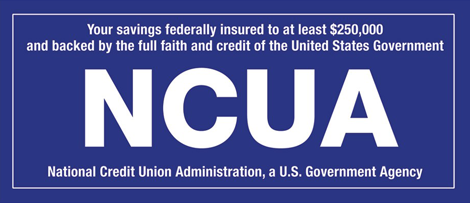Mobile Wallet offers a simple, convenient, and secure way to make purchases using your Quaker Oats Credit Union debit card. Whether online, in-app, or in-store, you can make purchases directly from your phone with Apple Pay®, Samsung Pay®, or Google Pay™ for faster and easier checkouts. Plus, you can rest assured your purchases will be made securely without having to store your card information on your device.

Select a Mobile Wallet from the list below for instructions on how to add your card and get answers to other frequently asked questions.
How do I add a card to Apple Pay®?
To add a card to your iPhone, open the Wallet app and tap the plus sign in the upper-right corner. Follow the on-screen instructions on your iPhone to enter the card information and activate the card in the Wallet.
To add a card to your Apple Watch, open the Apple Watch app on your iPhone, select Wallet & Apple Pay, and then tap “Add Debit Card.” From there, follow the on-screen instructions.
To add a card on your iPad, go to Settings, open Wallet & Apple Pay®, and select “Add Debit Card.” From there, follow the on-screen instructions.
How do I add a card to Samsung Pay®?
To add a card to Samsung Pay®, open the app, tap “All,” then “Payment cards,” then tap “+” and follow the prompts to add your card, either by scanning it or entering details manually.
How do I add a card to Google Pay®?
To add a card to Google Pay™, open the app, tap your profile picture, then “Add a credit or debit card,” and choose to scan your card or enter details manually, following the on-screen instructions to verify the card.
Frequently Asked Questions
What is a Mobile Wallet?
A Mobile Wallet is a secure money management app or online platform that allows you to make purchases, transfer, or send money. Mobile Wallets store debit card information and facilitate the transaction you are trying to make.
Is Mobile Wallet Safe?
Yes, using a Mobile Wallet protects your debit card by converting your actual card number into a unique device account number or token and assigning a unique transaction code for each purchase. This means your card number is never stored on your device and is never shared with merchants. This significantly reduces the chances of your card number being compromised.
Why is a Mobile Wallet safer than using a physical debit card?
Once you upload your debit card information to your payment provider’s app, your data is encrypted and cannot be seen by merchants or anyone else. However, your number can be seen and stolen with each transaction when you use a physical debit card.
What is a Device Account Number?
For security and to protect your card number, a Device Account Number (sometimes referred to as a token account number) is created when you add your card to your Mobile Wallet. This is a separate and unique device-specific number linked to your debit card. This Device Account Number may be different from your plastic card number. The last four digits of your Device Account Number are listed under your card details within the Mobile Wallet. It should be used whenever a merchant requests the last four digits of your debit card number.
Does QOCU charge anything to use Apple Pay®, Samsung Pay® or Google Pay™?
No! These services are provided at no cost to you!
If I get a new device, will my Mobile Wallet information transfer?
No, because Mobile Wallets are specific to the device. You need to add your debit card to your new device.
Do I need to re-register my debit card when my card is reissued due to expiration or if lost or stolen?
When a new card is issued with an updated expiration date or new card number, you’ll need to remove the old card using the “Remove Card” option and add the new card.
How do I get a refund or return merchandise?
The cashier can use the Device Account Number to find the purchase and process the return, just like they would with a debit card payment. To see the last four digits of the Device Account Number, go to Wallet, tap the card, and scroll down to locate. If the cashier needs your card details to process the return, you can follow the same steps for making a payment. Hold your phone near the reader, select the card you used to make the original payment and authorize the return with Touch ID or your passcode. Depending on the return and refund policies of the store, it may take up to several days for the return transaction to appear on your statement.
What if my phone or device is lost or stolen?
Immediately notify QOCU. Notify your phone carrier. QOCU will place a hold on your device account number. This will not affect your debit card, and you will still be able to use it to make purchases online or by inserting the chip or swiping it at a point-of-sale machine.